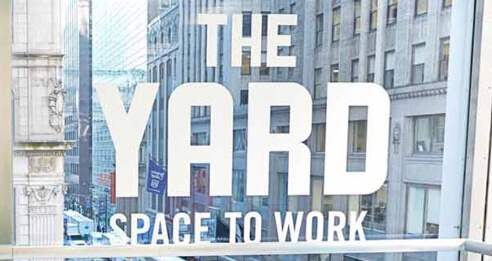Largest Coworking Companies


Whether you’ve been open a few days or a decade, running a coworking space takes a lot of work. Your team has to manage payments, bookings, marketing and more – all while simultaneously handling day-to-day operations.
Luckily, there’s plenty of technology available to help you stay on top of your responsibilities. The difficulty lies in pinpointing which ones you need. As a result, it may be tempting to go with an all-in-one technology solution and be done with it. However, doing so isn’t always easier or more cost-effective. Solutions of this kind often have significant shortcomings, as well as costly features you don’t really need.
To help you choose the right tech for your space, this guide shares the types of solutions you should consider at each stage of growth to maximize time and create a seamless experience for members.
When first starting out, you don’t need all the technology bells and whistles. In fact, investing in everything at once often leads to overspending and a tech ecosystem that’s too cumbersome to scale with you as you grow. Instead, focus on implementing solutions that address your most time-consuming tasks.
Some key technology we see new coworking spaces investing in include:

Accounting is typically one of the most time-intensive responsibilities your team takes on. That’s why investing in accounting software is often a good place to start. Generally online and cloud-based, it automates many of your complex financial tasks like logging expenses, tracking cash flow and creating invoices.
There are lots of options out there, with all kinds of features. Some have real-time currency exchange, like Xero. Others, such as Quickbooks and Freshbooks, allow you to customize invoices. The key is to identify the functionality your space needs most and use that to narrow down your choices.
Nothing gets you paid faster than making your payments process easy. Having a payment gateway lets you accept both credit card and bank account payments. How? Simply put, it takes your member’s card or account details, facilitates their transaction and transfers the funds to your account.
Some of the best gateways on the market include Stripe, PayPal and Authorize.net. As you review options, there are some key differentiators to watch for. Does the gateway offer both Point-of-Sale and online payment collection? Can you customize it with developer tools? Does the gateway integrate with your coworking management software? This last feature is essential if you want to truly streamline your payment processes.
An exceptional member experience is your ticket to strong, sustainable growth. One way to achieve this is by investing in good coworking management software. The right solution won’t just help you manage your members, it will help you improve their experience as well.
There are several features to look for from coworking management software such as a mobile app, ability to report issues seamlessly, a community feed, and more. One feature you will most likely need from day one is booking management. You likely have a variety of spaces your members can reserve, from hot desks to conference and break-out rooms. Forcing members to manually book each one through you is not only time-consuming for your team, it’s a tiresome experience for members. As a result, automating this process significantly enhances your space.
Coworking Space Management Guide
A comprehensive guide to help you manage your coworking space.
Download
The more your membership grows the more moving parts you need to manage. As you become established, we recommend talking with staff and members to identify your most time-intensive and frustrating processes. This will help determine the tech investments you need to make next to continue boosting efficiency and that all-important member experience.
Here are a few to consider as you get started:
One of the best ways to boost member conversion is to have a frictionless sign-up process. Electronic signature software ensures this is the case. It enables you to create contracts that prospects can easily sign online and send back, without any printing, scanning or in-person meetings.
There are a number of great options available, including Docusign, Adobe Sign and Hellosign. As you narrow down choices, keep an eye out for each one’s customization capabilities. These allow you to brand any contracts you send to boost recognition.
Not everyone works the same schedule. This is particularly true of the freelancers and entrepreneurs who make up a big percentage of coworkers. Consequently, if you can provide round-the-clock access to your space, you create a significant differentiator to attract members. However, unless you have night staff, offering 24/7 access also creates a security risk. If you give members keys, how do you ensure they aren’t duplicated? How do you monitor who’s coming and going?
This is why access control systems, like those offered by companies such as Kisi, can be a great investment. Members get anytime, easy access to your space using a phone app as a keycard. You get secure remote management of your location, granting and revoking that access as needed. It’s a win/win!

Members expect printing as part of their coworking membership. But offering this isn’t as easy as simply setting up printers. If you don’t manage who’s printing and how much, your supply costs and printer backlog will increase fast – especially as your community grows.
Implementing print management software, like Ezeep and Papercut, will help you take back control of your printers. Cloud-based, they let you manage printer usage by setting quotas, rules and printing costs. Some also provide other handy features like usage reporting and error warnings to admins. One of the best to look for is the ability to print from any device. This makes the printing process even easier for members.
Just like printers, having high-speed WiFi is a non-negotiable for coworking members. To deliver this consistently as your membership grows, you need WiFi management software like Mikrotik, Muft WiFi or Cisco Meraki.
Beyond providing WiFi connectivity, these solutions give you control over access. Look out for features like the ability to set bandwidth limits and blacklist unwanted users. These allow you to prevent overuse and piggy-backing on your network, both of which slow down your WiFi unacceptably for members.

Collaborating remotely can be a challenge. If you help members bridge this gap with clients and colleagues, you add significant value to your offering. Conference room technology is what you need to achieve this.
You can provide 360° video calling with conferencing systems like The Meeting Owl and real-time collaboration with interactive tools like Google Jamboard. Choosing the right combination comes down to asking your members a simple question – what do you find most difficult about working remotely? With this insight, you’ll be able to pinpoint the solutions required to help.
How do you currently nurture relationships with members and prospects? With everything else on your team’s plate, manually keeping track of all your touch points can be quite a juggling act. A CRM software can be tremendously helpful with this. It’s designed to help you track customer data, streamline engagement processes and develop deeper connections with leads and customers alike.
The variety of options and feature sets is wide. They range from comprehensive systems like Hubspot to more niche solutions like Mailchimp. Choosing the one for you really depends on the complexity of your member interactions and marketing efforts. If your focus is optimizing your newsletter and email marketing, Mailchimp has the engagement analytics and contact management to support you. However, if you’re looking to run email drip campaigns or automate your sales funnel then a more full-featured option like Hubspot may be for you. At the end of the day, it’s all about finding the tech that will help you deliver the best possible service.
Your coworking space is thriving and new members are clamouring to join. Everything indicates it’s time to scale to new locations. At this stage, you may want to consider implementing more customized technology to support your increasingly complex operation.

Some technology solutions, like Optix’s coworking management software, offer developer tools. These enable you to build on your existing technology ecosystem, creating custom functionality or integrations that enhance your coworking space. The first step to doing so is finding the right developer to support the customizations you’d like to make. The benefits of this are significant. The unique services and efficiencies you create can help you grow your business sustainably, while only adding to the exceptional experience you deliver members.
The technology options available today can feel limitless. This makes choosing the right solutions for your coworking business a daunting prospect. It often helps if you first pinpoint your most inefficient or frustrating processes at each stage of growth. This will help you narrow down your search to technology that delivers the best possible experience for your members without drowning your team in manual work.
Save your community manager 41 hours each week—learn how The Yard did it with cloud-based access control.
Read the Case StudyFree access to our best guides, industry insights and more.