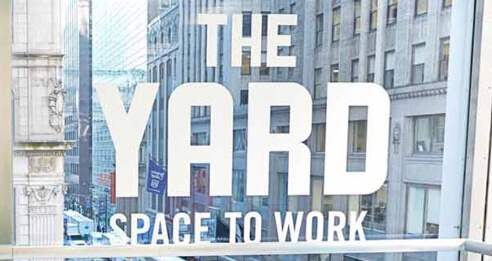Largest Coworking Companies


The flexible workspace market has seen tremendous growth in the last few years with active workspace locations totalling to 11.5 million square feet in London alone. That means that if your workspace can’t meet the essential needs of your members, then they’re sure to go somewhere that does.
While new trends and amenities have become the focus of an appealing workspace, it’s important to not lose sight of your core workspace IT services including internet and Wi-Fi. In fact, according to Deskmag, one of the primary reasons people leave their coworking space is due to poor internet connectivity. To stay on top of your game and miles ahead of the competition, here are five reasons it’s time to upgrade your workspace technology.
Your community manager is spending more time troubleshooting Wi-Fi issues than managing your community. If this is your day-to-day, you have an issue. Poor connectivity can be due to any series of things. However, the top three breakpoints are your Internet Service Provider (ISP), switches and access points.
Your ISP is the company responsible for bringing the internet into your building. It can run into issues that interrupt connectivity and wreak havoc on your business. For example, they can experience network failures, a break or cut in the fiber, disruption due to construction activity, configuration issues or faulty hardware. Unless you have a backup circuit to failover to, you and your members will go without internet until the ISP corrects the issue. That could be hours or days depending on how critical the incident is.
As demand for greater bandwidth consumption and connectivity has increased, so has the expectations for a fast and seamless experience. It used to be commonplace to install 100Mb switches. Devices were able to tap into speeds of 100Mbps per second, whereas today, speeds are reaching 400Mbps per second. With switches of 100Mb, if all your members are connecting via WiFi, no single connection on your network will attain speeds greater than 100Mb even you have a Gigabit connection (1,000 Mbps) via your ISP.
There are a few ways to mitigate the resulting slow speeds. For one, you can add one or two Gigabit switches to deliver faster speeds to the access points. Alternatively, you can encourage members to plug their laptop or desktop computers directly to the internet via a cable to ensure the full 100Mb speed to that user and alleviate the strain on your wireless network.
If you have basic network infrastructure or an in-house designed network, you may also find users getting kicked off the network when they move throughout your space due to distance from access points. Devices are generally picked up by the closest access point they connect to and are dropped if they don’t maintain a certain proximity.
With a smart and robust system network, devices are placed on the closest access points with the fastest speeds even if they move around. With essensys Connect, access points communicate with each other and shuffle connected devices to provide the best connection at all times, accommodating an increasingly mobile workplace.
Slow internet speed is bad news and should be addressed immediately. It can originate from a number of causes, including those listed above. However, it can also be due to less technical issues such as glass and concrete structures within your space.
It can be tempting to delve into the trendiest workspace design materials but it’s best practice to consider your Wi-Fi and internet infrastructure during your fit-out stage. It’s important to take into account how building walls and other structures might interfere with your network connections and jeopardize your network signal and IT services.
Site surveys are a crucial part of implementing your IT infrastructure to determine where to place access points so that each and every square foot of your floor plan has an optimal connection.
Corporate and enterprise level companies are increasingly turning to coworking spaces for their workspace needs. Along with delivering more square footage to these customers comes increased service demands.
Corporate tenants are often bound by internal IT and security requirements as well as medical, legal or financial regulations. If your infrastructure doesn’t provide security, compliance, and resiliency, you could lose business to competitors.
Built-in failover technology ensures that your backup kicks in automatically, preventing service disruption to the businesses operating in your workspace. Segregate tenant traffic by assigning VLANs for each corporate customer network.
Although wired connectivity alleviates strain on your Wi-Fi network and improves connection speeds, going completely wireless is not uncommon in today’s workspace. Your technology must be able to support Wi-Fi activity on tenant devices including mobile with ultra-fast speeds while ensuring security and reliability.
This means removing old hardware with newer, more efficient and resilient hardware to assure a robust Wi-Fi network. For enterprise and growing workspace operators with multiple sites, smart Wi-Fi solutions and the latest hardware can also extend greater flexibility, mobility and ease of access to members visiting different locations across their portfolio.
With more people and devices connecting to your network, bandwidth will become an issue. Bandwidth shaping is the solution. Bandwidth shaping functionality within your IT services management platform gives you full control over the connectivity experience across your workspace. Directly manage the bandwidth allowance based on membership categories, such as resident members, guests, or drop-in users as defined by your product offering.
Scaling your workspace brand also means you’ll be delivering services to a higher number of members and, therefore, are expected to deliver a consistent and unparalleled experience. A scalable, comprehensive, and secure platform that enables you to deliver and monitor IT services to your members removes the complexity from the operation.
Part of growing your workspace brand is increasing your product offering to accommodate new working patterns and having the ability to scale your business model. As we saw in our webinar ‘Pivoting in a Changing Workspace’, it’s not so much about pivoting your business to cater more or less to coworking over serviced office, but being able to service the needs of a dynamic market with best practices from each. When it comes to workspace technology, having direct control of your IT via a software-enabled platform empowers you to extend greater flexibility, better connectivity, service a wider gamut of coworking members and even pivot towards a hybrid workspace model.
Overall, if you’re looking at adding new technologies and enriching the experience you provide to your members, your network must have the capacity to support and deliver such technologies. With new biometric technologies becoming a reality in workspaces and door access control the norm, you must implement the most optimal tools to run your workspace.
To learn more about upgrading your workspace technology to keep pace with the fast-growing market and occupier expectations, talk to a workspace specialist today.
Save your community manager 41 hours each week—learn how The Yard did it with cloud-based access control.
Read the Case StudyFree access to our best guides, industry insights and more.