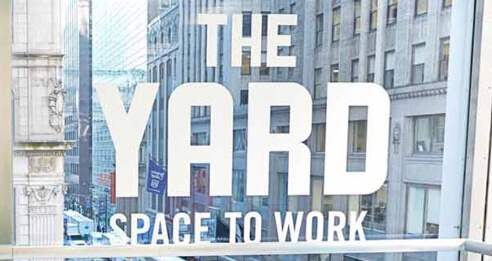Largest Coworking Companies


Data analysis is the key to running a profitable, sustainable coworking space. Shared workspaces have high fixed costs, so it’s important to maximize usage, and thus revenue, in your space in order to create a sustainable business.
Regular data analysis lets you better understand what is selling, what you need more of, what you need less of, and where you need to course correct.
The first step in creating a data analysis strategy is to define your goals.
Don’t think about everything possible to know about your space. Decide which questions you need to ask in order to understand how your space is performing, then run reports that answer those questions.
Note: The reports you run regularly should be fully automated and available with one click. This was a must-have when I designed Satellite Deskworks to power my own Satellite Workplaces across California and it remains an important feature for our 150-plus Deskworks member spaces.
There are a few business concepts that are important to think about in operating a workspace:
Coworking is a business that has high fixed costs, such as rent and broadband. In many ways, you can consider labor and utilities fixed costs, since they won’t change much with your sales. You will pay for these things whether you have 10 people in your space or 100 people.
Coworking, however, has low variable costs—one more person doesn’t cost a lot.
And interestingly, you have instantly stale product. If no one uses your conference room that last hour, it’s gone. You can’t get that back.
Finally, there’s only so much revenue you can make out of a space, since essentially what you are selling is space.
For these reasons, efficiency in operating your center is crucial. And, you can’t be efficient if you don’t have the data to see what you’re doing.
In order to maximize the usage of your space, you want to find things you can sell that will not “use up” space. The reason coworking works is that you’re able to use one space multiple times. If you have a private office and you just sell it once to one person, there’s a limit to how much you can make from your center.
With coworking, however, you’re using the space over and over again by offering drop-in space, virtual plans, events, classes, buckets of hours and perhaps food or childcare.
As a workspace operator, it’s essential to regularly check the analytics of your space and company. Here are 15 reports you should run regularly for your data analysis:
You should run a detailed Accounts Receivable (AR) Report every week—or even every day. This report shows unpaid customer invoices, so it’s important to stay up on it. Make sure all receivables are cleared and that there aren’t any issues that need to be addressed.
An Availability Report shows the availability of your fixed-space offerings, including offices, dedicated desks, workstations and perhaps even mailboxes. Your workspace software should automatically update when offerings become available or vacancies are filled.
An Income Report shows you how much money has come in over any period. This is important information to have to assess growth and where you are at a glance.
An Income by Item Report displays your income by product groups. This report shows you which offerings to increase, which offerings to promote, and which ones to stop selling.
Your workspace software should break your offerings down to a per-item level. For instance, you’ll want to see revenue generated for virtual mail, printing, offices, coworking, workstations, dedicated desks, day passes, meeting room rentals and more. You should also be able to get these subtotal groupings however you want them, for the analysis needed to answer your specific questions.
A Deposit Report ties the money you can see going into your bank account to what your software says should have gone into your account. This ensures that there are no slips between money in your software and what’s showing up in your bank account.
For example, maybe someone paid you by check, but the bank never received it. Automated ACH payments take about a week to hit your bank account. So, even though your payment gateway and software show that payment has been received, it may be declined by the bank up to a week later, so you want to be sure to tie between your cowork management software and your bank account.
Who is still an active member in your workspace? Has someone left who is still on a member list? What occupations are you serving? Does your software allow you to add any fields that you want to track for your members? Run a Membership Report each month to make sure your member list is accurate. Tip: Pull a Membership Report by Start Date to see your trajectory of growth of membership.
You should be able to see what kind of usage your center is getting. How many hours in total are used each day? Are there days or times that have less usage? This should, of course, be an automated report tied to whatever tracking system you have in place. We like to automatically track through wifi or ethernet, since almost everyone in your center will be online.
A Meeting Space Utilization Report shows you how much usage you’re getting from your reservable spaces, including conference rooms, event space and day offices. Are you satisfied with this much utilization? Can you increase it? We assume about 160 hours per month as full usage, but your center might use a different baseline.
The Guide to Make Your Space More Profitable
Including interviews with experts and consultants.
Download GuideYou provide reservation credits for your members. But how much are you making from your reservable spaces after subtracting credits? And how much are those credits used? You need a report that shows you each of your reservable spaces, total revenue from those reservations, how much is covered by credits and how much is increasing your bottom line.
We all occasionally have bad debt, people who haven’t paid and you know you aren’t going to collect. This information shouldn’t be hidden once the debt is written off. If your software allows you to pay off a charge with “write off”, you want to be able to see everything you’ve written off in a clear report.
Money you take in for security deposits is not your money. It’s money you owe—it’s a liability on your balance sheet. You should be able to quickly see everything you’re holding in security deposits without going to your accounting software (like Quickbooks or Freshbooks.)
How long do people stay as members of your space? A Churn Report shows you when people join,when they leave, and how long they were members. It also shows you the net gain (or loss) in membership each month.
This can also be a valuable gauge as to whether you’re providing members the amenities and workspace experience they need. Members are typically month-to-month so if you’re not supplying services to them, they can leave easily.
How did your members find you? What marketing channels are performing for you? Understanding this is essential to running effective marketing campaigns and setting a marketing budget. This can be a simple function of your membership report by pulling the report just for Member, Company and Lead Source.
An Occupancy Report shows you who’s in your space, the list price of that occupancy, and amount actually being paid. This is compared against your Availability Report for a complete picture of space usage.
When you’re looking at workspace availability, it’s nice to see all your available space and offerings on a floor plan. A clickable floor plan is one of the newest features in Deskworks, letting you view your floor plan and see all relevant data associated with each space, including picture, description, availability, price and who’s in the space.
Even if you haven’t run a coworking space before, the right software can give you a best practice structure and provide information that will help you grow more efficiently.
Data analysis is key to understanding the performance and potential of your workspace.
Once you have the above data collected, look for anomalies. Look for things you didn’t expect to see. Look for things that surprise you. This is where you’ll find business-changing insights.
Contact Barbara Sprenger and the Satellite Deskworks team to learn more about running a profitable, sustainable workspace.
Save your community manager 41 hours each week—learn how The Yard did it with cloud-based access control.
Read the Case StudyFree access to our best guides, industry insights and more.